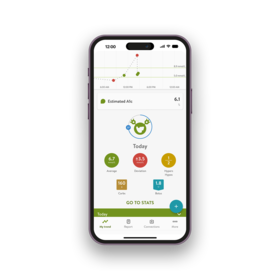Accu-Chek Smart Pix Software
Accu-Chek Smart Pix verzamelt alle gegevens van je Accu-Chek insulinepomp en bloedglucosemeter en geeft ze vervolgens gestructureerd en overzichtelijk weer in tabellen, grafieken of statistieken.
Accu-Chek Smart Pix Software
Accu-Chek Smart Pix verzamelt alle gegevens van je Accu-Chek insulinepomp en bloedglucosemeter en geeft ze vervolgens gestructureerd en overzichtelijk weer in tabellen, grafieken of statistieken.
Kenmerken & voordelen

- Snel en gemakkelijk Een snelle en makkelijke manier om trends en patronen te herkennen ten behoeve van zelfmanagement en therapieoptimalisatie.
- Zelfmanagement Data uit je bloedglucosemeter of insulinepomp kunnen behulpzaam zijn bij het omgaan met diabetes, waardoor je beter in staat zult zijn om jouw therapie zelf te managen. Dit kan je helpen bij het verkrijgen van meer kennis en inzicht waarmee je jouw eigen aandeel aan de behandeling kunt leveren.
- Therapieoptimalisatie Door je therapie zelf te managen kun je, samen met je diabetesteam, jouw therapie continu optimaliseren. Hierdoor is je behandeling zo goed mogelijk afgestemd op jouw diabetes en jouw persoonlijke leefstijl.

Technische specificaties
- Gebruiksaanwijzing voor het Accu-Chek Smart Pix-diabetesmanagementprogramma
- Accu-Chek Smart Pix-software
- Updatebestand voor het Accu-Chek Smart Pix-apparaat
Accu-Chek Mobile, Accu-Chek Instant, Accu-Chek Combo, Accu-Chek Insight, en meer
IBM®- compatibele PC
Microsoft Windows XP, Windows 7/Windows 8/Windows 10
Internet Explorer® 5 of hoger, Firefox®, Chrome®
Micro USB kabel
Alle Accu-Chek bloedglucosemeters en Accu-Chek Solo insulinepomp: USB kabel. Accu-Chek Insight en Combo insulinepomp: infrarood (IR) nodig via Accu-Chek Smart Pix apparaat.
29
Gerelateerde producten
Ontdek producten om de werking van jouw Accu-Chek Smart Pix Software te optimaliseren.
Soortgelijke producten
Ben je nog steeds op zoek naar jouw geschikte oplossing? Ontdek soortgelijke producten.